How To Cancel Your V-Hive Membership
We’re sorry to see you go! To cancel your subscription, please follow the steps below.
Step 1
Head to THIS LINK and login using your email and password. If you don’t know your password, hit “Forgot Password” to reset. Once logged in, you will see your account page where you will navigate to “Subscriptions.”
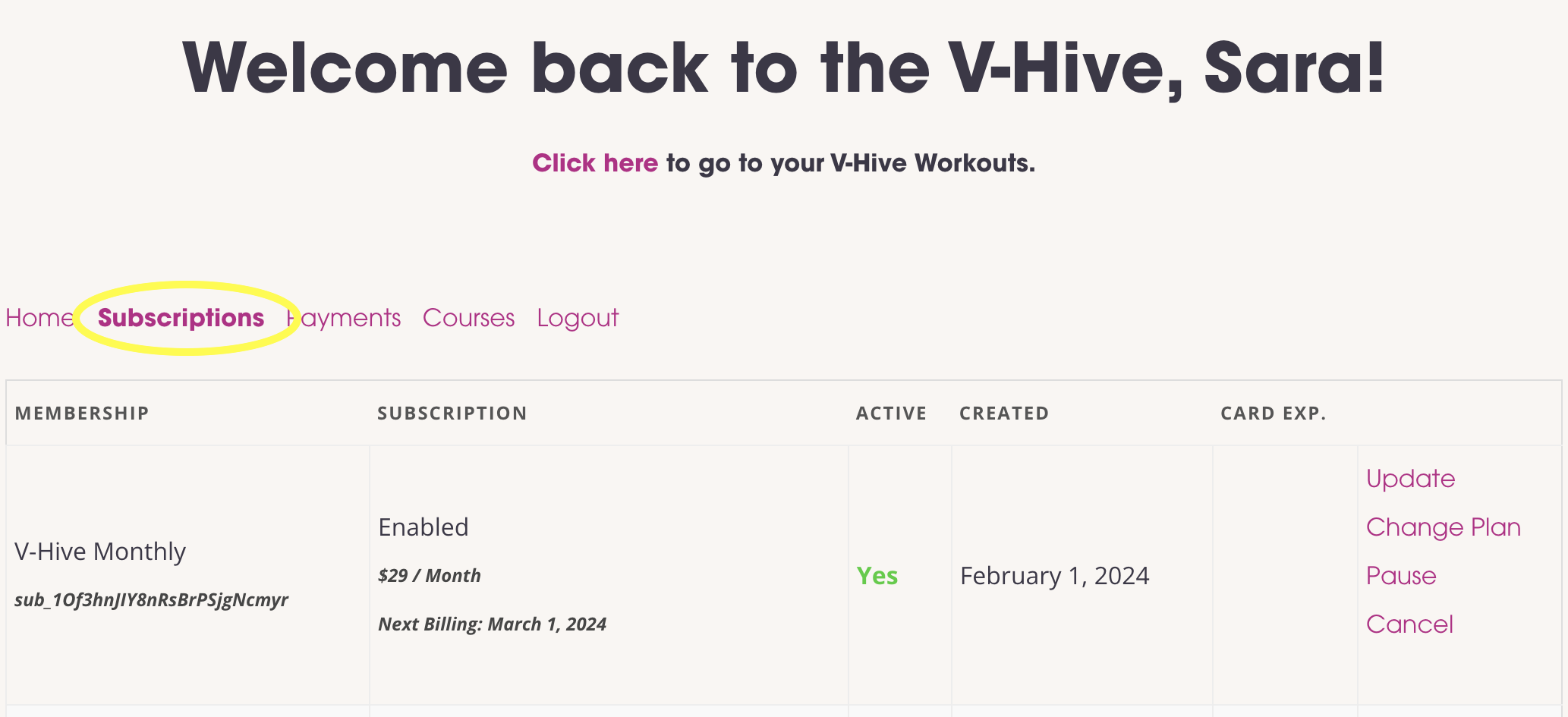
Step 2
This will show any subscriptions you have attached to your account. Find the one you want to cancel and hit “Cancel” to the right hand side of your screen.
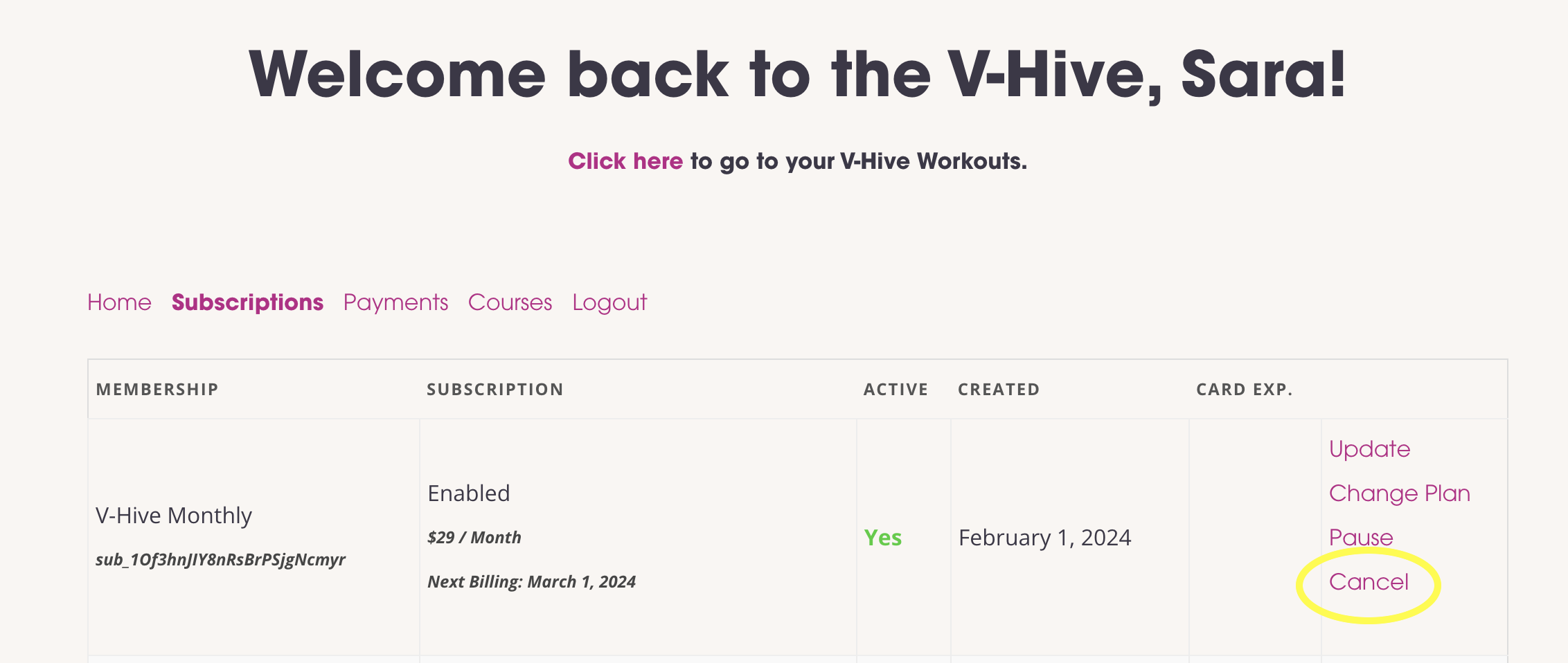
Step 3
Once the cancellation has gone through, you should get a green message box letting you know it was successful. You will also receive an email letting you know that automatic billing has been stopped.
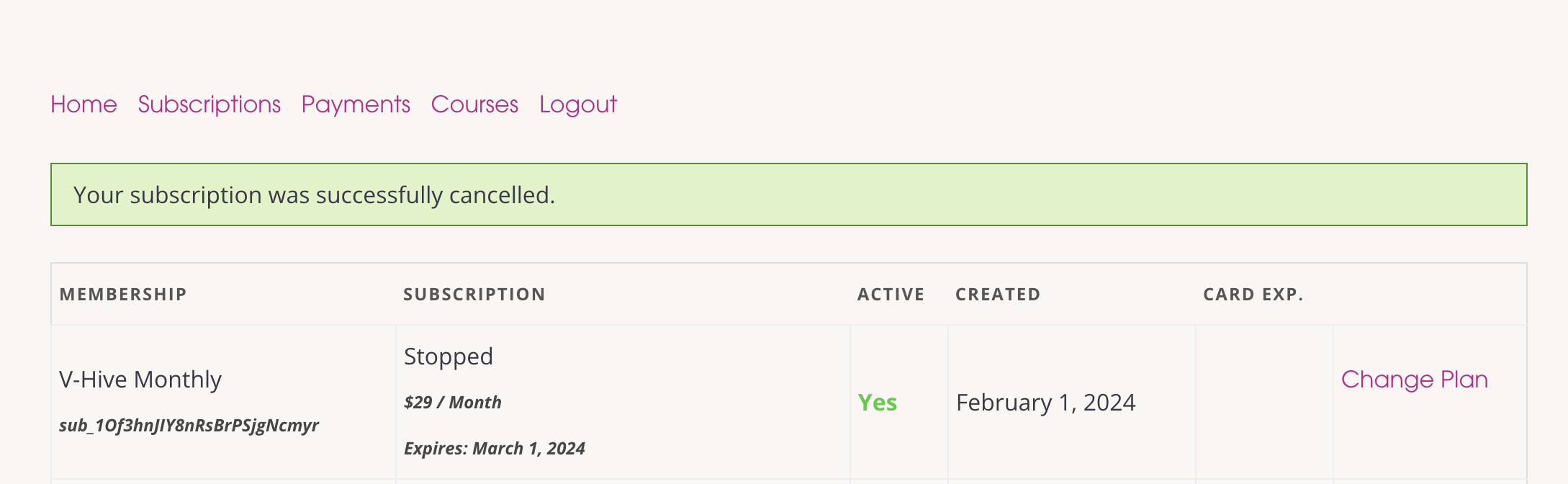
How can we help?
If you don’t mind, we’d love to find out more about what wasn’t working for you with our program! We have a short exit survey here to get some feedback on what we can do to make the V-Hive better. For any other support, please contact hello@thevagwhisperer.com.
